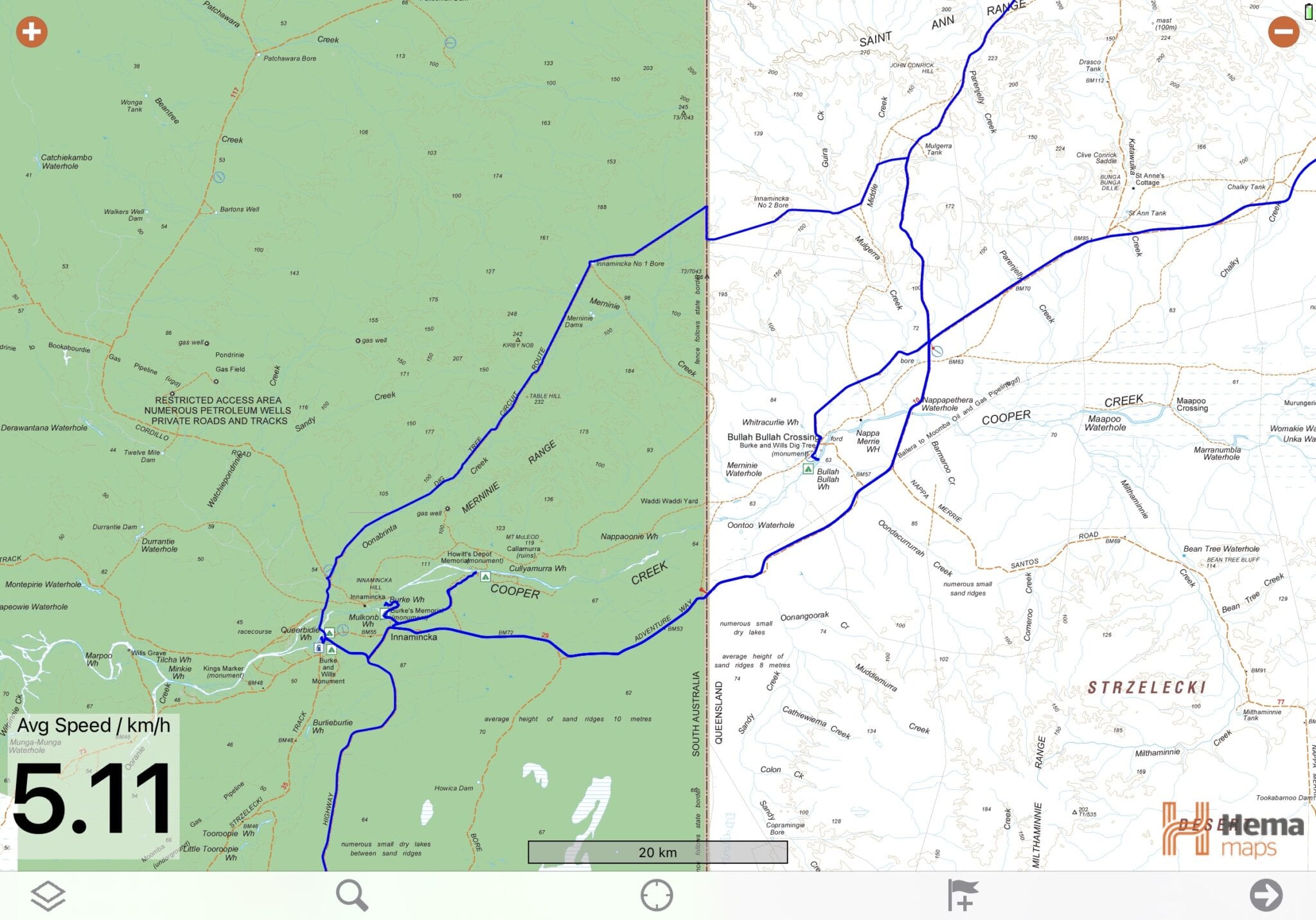Laurie J. – Australia
QUESTION:
Hi. I enjoyed your HEMA tutorial (go here to see our 4WD Maps tutorial). What are the recommended iPad specifications to run the 4WD Maps app?
Thank you.
ANSWER:
Hi Laurie.
To run the Hema 4WD Maps app on an iPad, you’ll need an iPad with what Apple call “Wi-Fi + Cellular”.
The device (iPad) must have a built-in GPS, because the 4WD Maps app needs this to determine your location when you’re out of mobile phone reception.
Apple sell two types of iPads:
- “Wi-Fi” only model. This does not have a built-in GPS.
- “Wi-Fi + Cellular” model. This does have a built-in GPS.
Therefore, you need a “Wi-Fi + Cellular” model.
This model takes a SIM card. However, you don’t need to insert a SIM card. The GPS is built into the iPad and works regardless of whether a SIM card is installed or not.
Should you buy an iPad Air, Mini or Pro?
It really doesn’t matter. The 4WD Maps app will run on any iPad. The only requirement is for the iPad to be running the latest software. And as always, a larger screen is preferable to a smaller screen.
Hope this helps.
Regards,
Andrew
P.S. If you want to see what other questions people are asking, go here.
Join in… write your own page!
Simply click here to go back to the Questions page and fill out the form!
Comments for: What Are The Specs to Run Hema Maps on iPad?
Add your comments below.