Note: This article contains an affiliate link to Outback Equipment. If you click through and make a purchase, we earn a small commission at no extra cost to you.
For many, a mobile phone signal booster is essential. Once you’re away from capital cities, mobile reception in Australia is often patchy or non-existent. How can you minimise this and what are your options?
The best option available in the signal booster market is the Cel-Fi range of products.
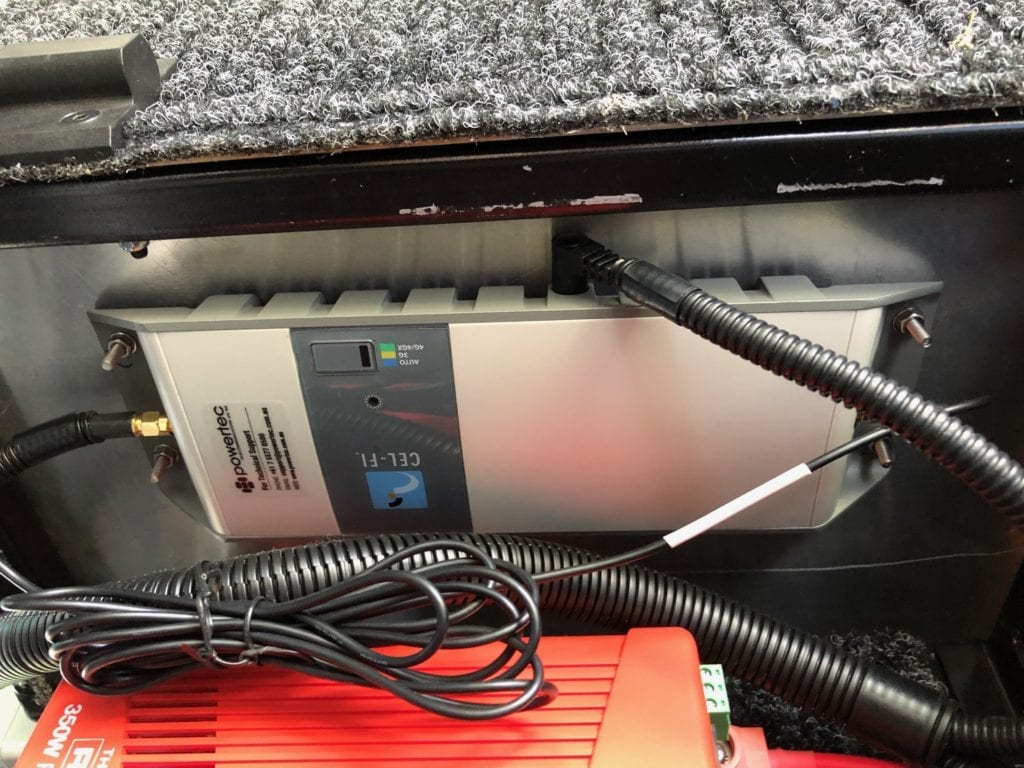
A Cel-Fi GO For Every Occasion
Cel-Fi offer a range of Cel-Fi GO repeaters. The GO range covers three broad market segments:
- Fixed building installations for both indoor and outdoor areas. A workshop on a farm with cattle yards behind is an example. The Cel-Fi will provide reception both inside the workshop and in the cattle yards.
- Portable repeaters in a crush-proof case for industrial and mining applications. An example might be where a company has a fleet of vehicles which occasionally go to places with poor mobile reception. The case can be easily swapped between vehicles.
- Vehicle repeaters for boosting signals in caravans, emergency vehicles or for vehicles on the move, like interstate trucks for example.
You can buy a Cel-Fi GO package for Optus, Vodafone or Telstra here.
It’s the vehicle repeaters we’re interested in.
A quick look at vehicle repeaters on Outback Equipment’s website reveals a range of options. We chose the “Cel-Fi GO Trucker/4WD EDGE Pack”. Why this one?
Well, we go to many remote places and this pack has the most powerful external antenna. We’re running an outback travel website, www.topwiretraveller.com and an online copywriting business, www.topwirecopy.com while on the road full time. So we need the best signal possible… which means we need the best signal booster available on the market.
Now what exactly is a Cel-Fi GO repeater? Let’s look at what it can and can’t do.
The (Not So Obvious) Benefit Of Boosting A Weak Signal
Firstly, and most importantly the Cel-Fi GO units are approved by Telstra, Optus and Vodafone to boost weak signals.
The units are legal and tethered to one service provider. So make sure you buy the Cel-Fi model suited to your carrier.
Unlike most other illegal signal boosters, the Cel-Fi does not interfere with the network or degrade the signal for other users.
Be aware, the Cel-Fi can’t perform miracles. If there’s no signal at all, then clearly a Cel-Fi can’t magically create a signal.
However, if you’re in an area with poor reception the Cel-Fi GO will boost the signal. So you’ll be able to send and receive phone calls, texts and go online.
And if you have a boosted signal, your data usage will likely be less. The reason is, you get charged for blocks of data. If your signal keeps dropping out, you’ll be charged for one block of data, regardless of whether it downloaded to your device or not. So you’ll be paying for data that you haven’t actually downloaded.
With a signal booster however, dropouts will be reduced… therefore your usage charges will be lower.
Now, what do you get in a Cel-Fi GO package and what does each part do?
A Neat Package
There’s not much to them… on the surface at least. You’ll get an external antenna, an internal antenna, a Cel-Fi GO repeater unit and 12V power cord. And that’s it.
The external antenna mounts on the outside of your vehicle while the internal antenna mounts inside the cab. The Cel-Fi Go repeater sits somewhere between the two, inside the cab and close to a 12V outlet.
Cel-Fi recommend you use an authorised installer and with good reason. You see, the internal and external antennas really don’t like each other much at all. They have to be isolated from each other… a bit like fighting siblings. And the external antenna needs to be mounted in a location with minimal interference.
However, I chose to install the Cel-Fi GO package myself.
I’m technically minded and really wanted to understand how the system works, by trial and error. With just a basic understanding of digital mobile signals, I jumped in feet first… and wow, what a learning curve!
So away I went. Brisbane company Powertec (Australian Cel-Fi distributors) used to have a fantastic Support page. Tom the virtual assistant would lead you through the installation step by step.
But for some reason, Tom’s been made redundant.
So, I had a helper that unfortunately you can’t access any more. My mate Tom, help from Powertec, and lots of online research all helped me understand the ins and outs of installing a functional Cel-Fi GO package.
What did I learn along the way… what did I learn that you really should know about?

Antenna Isolation
First up, I learned that Cel-Fi antennas are loners. They love isolation. The more isolation the better. What exactly am I talking about here?
I’m not suggesting you should take your external antenna out to a humpy in the bush and leave it there, off the grid and happily living the hippy lifestyle. No, the external and internal antennas need to be isolated from each other. The best way to achieve this is to have a metal roof or metal firewall between the two.
The more metal the better. Forget plastic dashboards or seat backs or windscreens. They simply won’t cut it.
And be careful about pathways where waves can bounce between antennas. For example, waves can bounce off a metal bonnet. So if your internal antenna is up behind your head in a ute and the external antenna’s mounted on the bull bar, they can probably still “see” each other.
If you can draw a straight line from the internal antenna to the bonnet, then a second straight line to the external antenna… well, you’re in trouble. As we said above, plastic or glass is no barrier.
If the two antennas aren’t properly isolated from each other, then the Cel-Fi GO won’t boost your signal as much as it should.
Why does this happen?
The internal antenna is effectively a mini mobile tower. And the external antenna’s job is to find mobile signals. So if it can see the internal antenna’s signal, it’ll try to use it.
This creates a destructive feedback loop, which degrades the signal. The outcome is a weak or no signal from the internal antenna.
It’s difficult to overstate the importance of antenna isolation. After all, why do you want a signal booster? To boost a crappy mobile signal. So what’s the point in getting a Cel-Fi GO if you don’t install it properly?
Once you have antenna isolation sorted, everything falls into place.
Remember this… and save yourself lots of headaches.
Clear Space
Secondly, the external antenna needs clear space around it. Some great mounting locations are:
- On a bull bar if your vehicle has a bonnet (beware of reflections off the bonnet from the internal antenna, as we just discussed),
- On the roof,
- On top of a ute canopy,
- On the top bracket of a truck’s door mirror.
Some poor mounting locations are:
- On the bull bar of a cabover engine (flat nose) truck. The metal face of the truck will interfere with the incoming signal.
- Down low, say between the cab and tray on a ute. Again, the metal will interfere with the incoming signal.
The external antenna is omnidirectional, meaning it doesn’t need to be pointed to face a certain direction. It’ll pick up a signal from any direction… as long as there’s no obstruction.

One slightly annoying feature of the external antenna… the cable is relatively short (4 metres). So you need to really think about where you’re going to mount both the antenna and the Cel-Fi GO repeater unit.
This is probably not an issue for a car or 4WD, but it is with a truck.
I cover installation in detail here. However I did discover how to check if your antennas are properly isolated from each other…. use the app!
Get The App…
You can set up the Cel-Fi GO using a few simple buttons on the repeater unit. However it’s much easier to use Cel-Fi’s free phone app, called Cel-Fi Wave. It connects to the Cel-Fi GO via Bluetooth.
When you open the app, it will search for and connect with your Cel-Fi device. The first time you open the app, you’ll need to register the Cel-Fi GO.
Then you’ll see a Dashboard with an overview of what your Cel-Fi GO is doing.
Wave App Dashboard
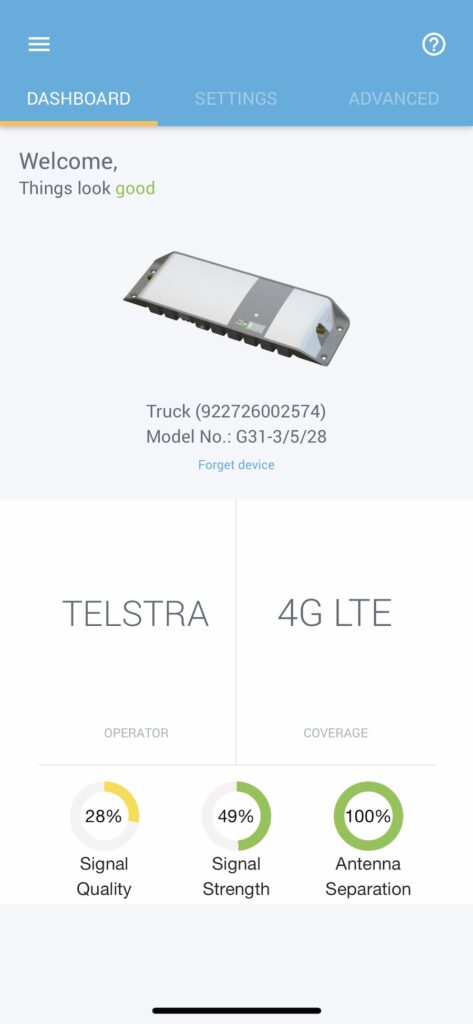
The first thing to notice on the Dashboard is the “Welcome” message. In this case, it’s followed by “Things look good”. The green “good” means everything’s working as it should be.
When there’s an issue, the message colour will change to orange or red, and the message text will change accordingly. For example, “Things look ok”…
Operator is your service provider (Telstra, Optus or Vodafone).
Coverage is whether you’re receiving a 3G or 4G signal, or no signal.
See the three doughnut charts at the bottom of the screen? They provide a lot of useful information. Like the Welcome message, they’re colour coded red, yellow or green. This way, you can see at a glance what’s happening.
Signal Quality is the quality of the signal being received by the external antenna.
Signal Strength indicates how powerful the incoming signal is.
Of the two, Signal Quality is the most important. If you have a high Signal Quality but low Signal Strength, you should still have a stable connection.
Why is Signal Quality more important? Well, a Cel-Fi GO can boost a high quality signal internally to make it stronger. But it can’t magically improve the quality of a signal being transmitted from a tower.
Antenna Separation is a measure of how well isolated the internal and external antennas are from each other (see the “Antenna Isolation” section earlier). Anything lower than 99% is an issue… you’ll need to relocate one or both antennas.
Tip: When you use the Wave app, keep in mind what you’re looking at. Just remember, the Signal Quality and Signal Strength are the strength of the signal being received at the external antenna, not at your phone.
In other words, the Wave app is only concerned with the status of the Cel-Fi GO. It doesn’t tell you anything about the signal coming into your phone.
The proximity of your phone to the internal antenna will determine signal strength at your phone. Think of the internal antenna as a mini-cell phone tower.
Any device within range of your mini tower can connect (if they’re using the same carrier). Why? Because your internal antenna is a mini tower… if a device finds the internal antenna’s signal, it will connect. So if you’re camped near someone, they may well be using your Cel-Fi GO signal booster without even realising.
They don’t need the Wave app on their phone. Remember, the Wave app is simply a tool to access settings on the Cel-Fi GO.
Wave App Settings
The Settings screen is where you make changes to the Cel-Fi GO’s internal settings.
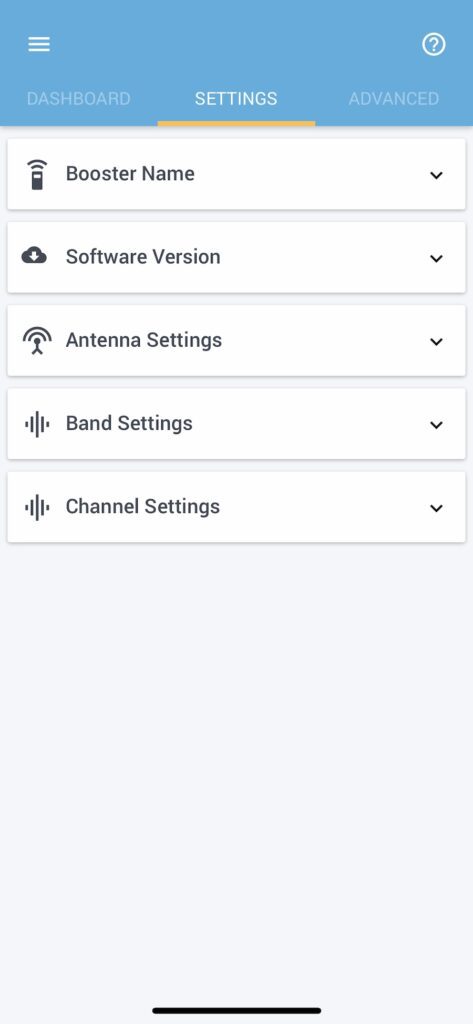
To change the Cel-Fi name, tap on the Booster Name.
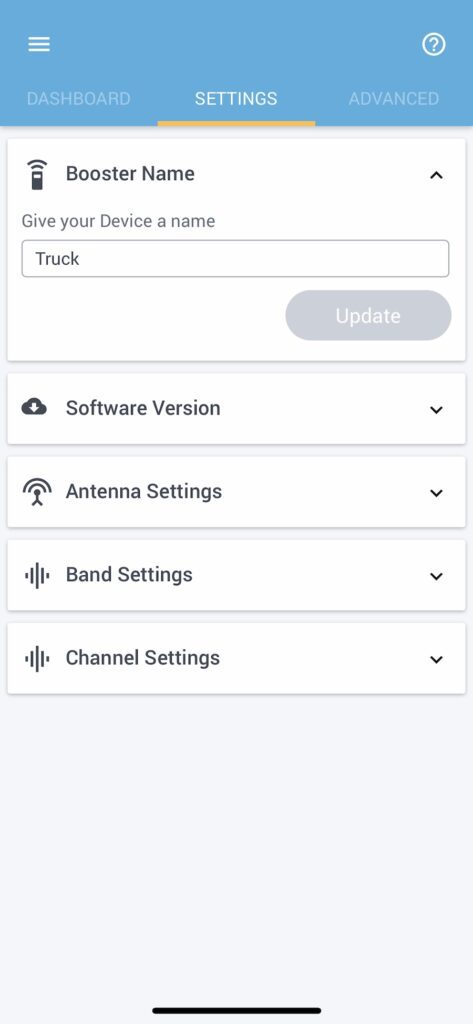
Then check the Software Version. It’s a good idea to check this every time you open the app.
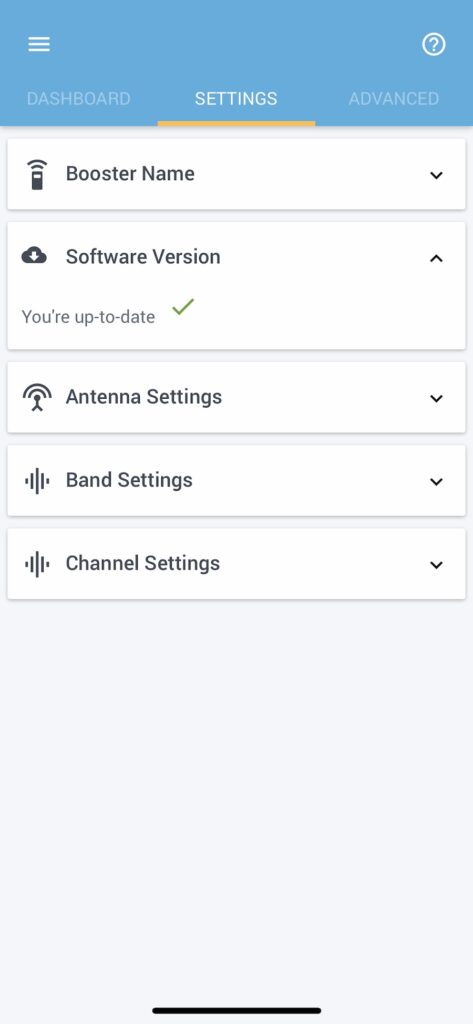
Antenna Settings is more for fixed Cel-Fi installations on buildings. They use a uni-directional antenna, meaning it has to face the direction the signal’s coming from. These antennas have eight increments at 45° apart, hence the reason why the Antenna Position Test shows eight positions when you open this setting.
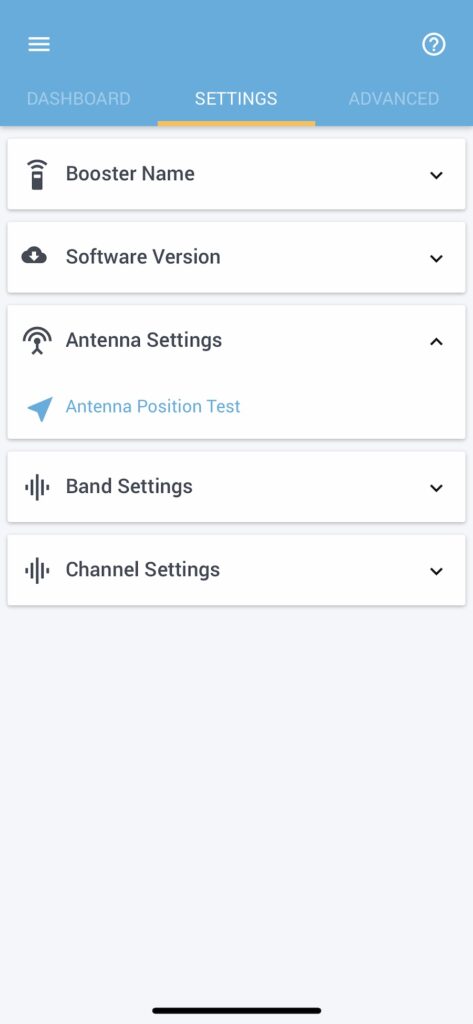
The idea is to rotate the antenna to every position, capture the signal then choose the best orientation based on the highest score.
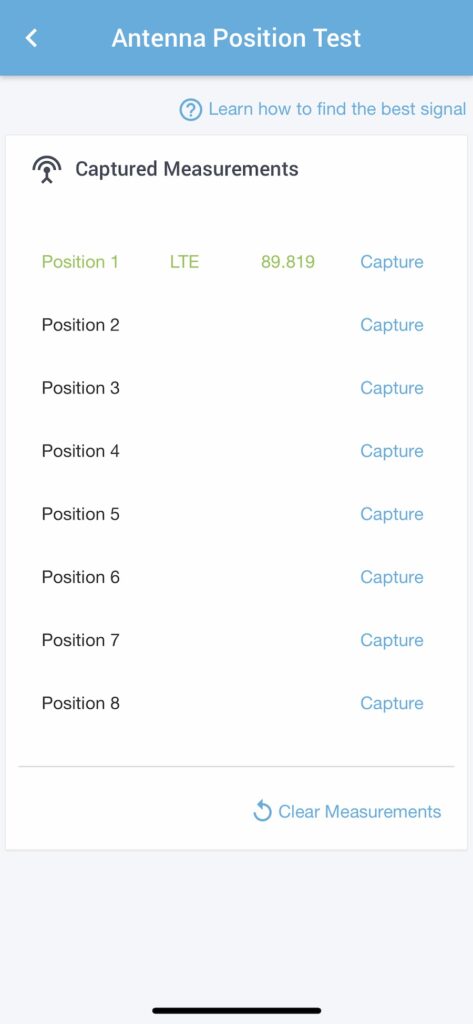
For a vehicle installation, the Antenna Separation doughnut chart in the Dashboard is the best way to check antenna isolation. Aim for 100% and no less than 99%.
We cover off Band Settings below. It’s an ideal way to get maximum coverage under certain conditions, as we explain below.
In Channel Settings, you can select which 3G and 4G bandwidths the Cel-Fi Go searches for. This is not something you’d normally change.
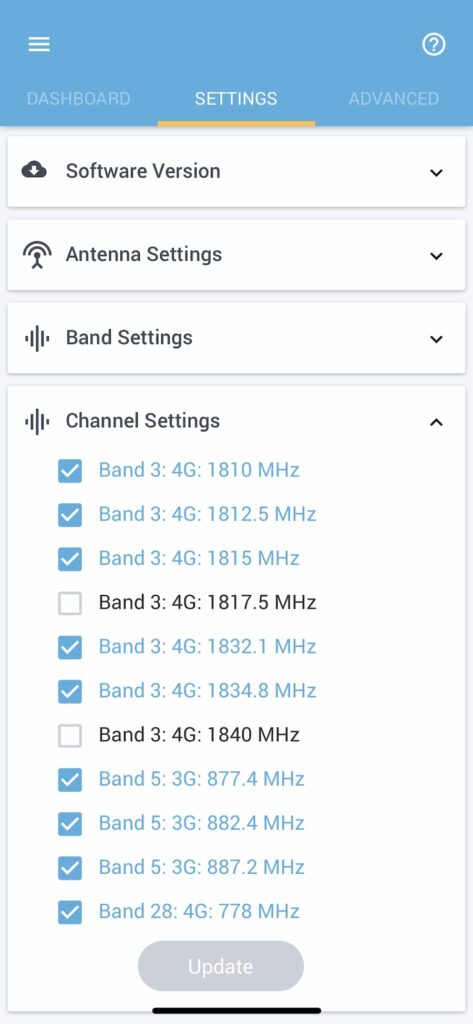
Band Settings – Switching Coverage
Band Settings is a powerful feature of the Cel-Fi GO. It allows you to manually select 3G only, 4G only, or Auto. Auto tends to select the strongest available signal, which may not be the best option.
Here’s a quick story to give you an idea on how useful the Cel-Fi GO can be as a signal booster.
Due to a minor family crisis (think 20 year old son + party with mates + mucking around with mates at said party + alcohol = broken bone in hand), we had to return home to Wollongong NSW for 10 days. So we camped at Bulli Caravan Park.
Now we’re only about 70km from Sydney CBD and we’re smack bang in the middle of a region with a few hundred thousand residents. So you might think our mobile signal would be pretty good.
Wrong.
Our mobile signal was atrocious, pretty well unusable. Web pages were taking up to 10 minutes to load. Then I had the bright idea to use the Cel-Fi as a signal booster… and this is when I discovered a simple trick.
The Cel-Fi GO was picking up the 3G network. Using the Wave app, I looked at Band Settings. The Cel-Fi GO was set on Auto and was picking up the 3G network in this mode, presumably because it had a stronger signal.
By manually selecting 4G, my phone was now showing 5 bars instead of 2. So I simply set up my phone as a hotspot and connected the computer via Bluetooth. Download speed on my computer went from around 100kB to between 1 and 2 MB and stayed there.
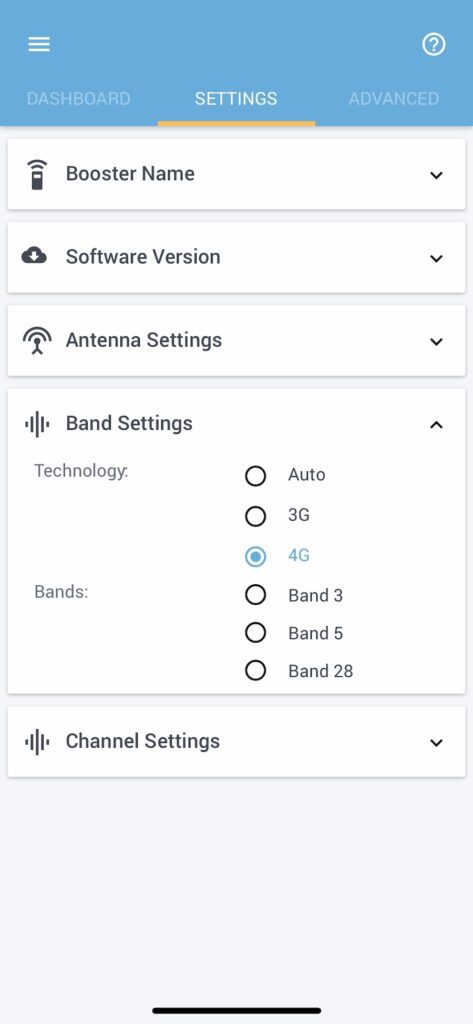
How do you know whether the Cel-Fi GO is using 3G or 4G? Go to the Advanced tab in the Wave app and tap on Network Strength. It will display what band its using and whether it’s 3G or 4G.
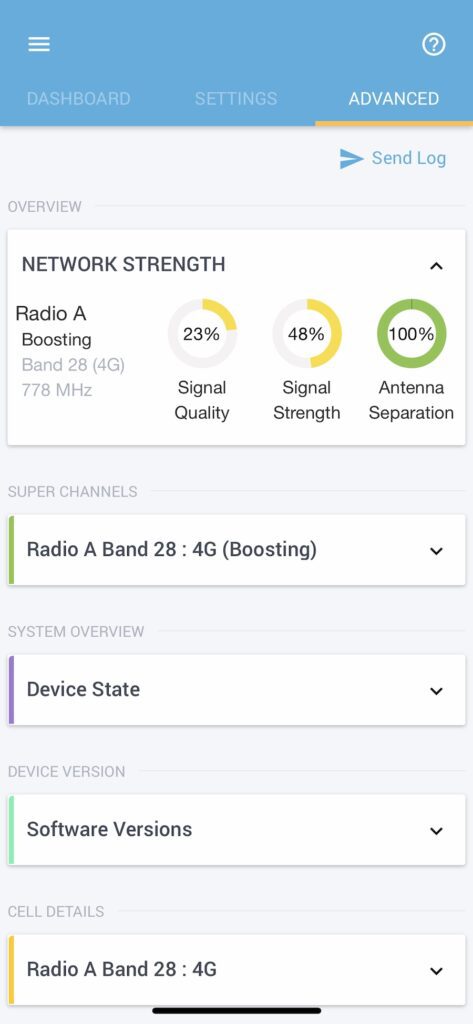
Without the Cel-Fi GO as a signal booster, my computer was pretty well unusable. And this is in the middle of a large regional city!
We’ve been using our Cel-Fi GO daily for over 5 years, all over Australia. There’s no doubt it has earned its keep. If it detects any signal at all, we’ll have phone reception.
But you might be wondering, why bother now Starlink is everywhere?
Has Starlink Killed The Cel-Fi GO?
Cel-Fi resellers must be struggling now that Starlink’s on the scene. Starlink offers coverage across the globe, no matter where you are.
Rural areas in particular are moving to Starlink in droves. And you can’t blame them. They’re sick of over-priced, unreliable, and cripplingly slow internet and phone services.
We’ve used Starlink many times now in Outback places. It’s a game-changer. You can be in the middle of nowhere and have fast, reliable internet and make phone calls via wi-fi.
But I think there’s still a place for the Cel-Fi GO, particularly for travellers.
If you spend a lot of time in regional areas with questionable mobile reception, then you probably just need to boost the signal. It’s hard to justify Starlink’s high monthly charges for occasional use.
The other issue is bandwidth. As more users pile onto the Starlink network, will it slow down? But then again, it’s unlikely to ever reach the glacial “speeds” of the NBN. And will Starlink jack up its prices once it corners the market? Who knows.
What you do depends on your situation. If it makes financial sense to switch to Starlink, then maybe that’s the way to go.
For now though, we’ll sit on the sidelines and see how it all plays out.
Isolation Is Key
What’s the number one takeaway from this article? Make sure your external and internal antennas are properly isolated from each other. With this sorted, you’re well on your way to achieving fantastic signal boosting from your Cel-Fi GO.
And if you’re having trouble connecting online, see if 4G is available and use this instead… even when you’re in a city.
Next time we’ll look at installing a Cel-Fi GO repeater, how to check whether your external antenna is performing to its maximum potential and ways to ensure good isolation between the external and internal antennas.
Looking for more reviews on 4×4 Accessories? Then go here for more.
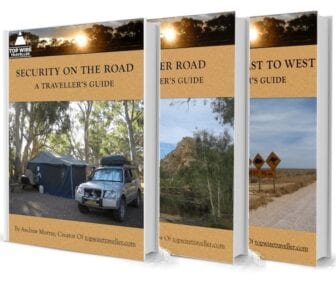
Get your Traveller’s Guides
… and a whole lot more at our FREE RESOURCES Page!
Any questions or comments? Go to the Comments below or join us on Pinterest, Facebook or YouTube.
Any errors or omissions are mine alone.



Hi
We have just put cel Fi go in our house we have all bars green and a boost of 8 sometimes 9 have got units a fair way apart.
Also our phone set up is with Telstra but NGWL setup
Is this all good
Downlink power 8 Dbn
Uplink power 2 dbn
Iam still trying to understand it
Before we had it our 3G signal we had one bar on our phone
Are we doing this right and getting what we need out of cel fi
Thanks
Sue
40 k from Walgett NSW
Hi Sue,
It’s a bit hard to comment without seeing the installation. The boost of 8-9 is good, exactly what you want. You said you had 1 bar on your phone before you installed the Cel-Fi. Has the signal strength on your phone improved? If so, then it sounds like the Cel-Fi is doing its job.
Downlink power of 8 dBm means your download signal strength is being boosted by about 6 times, while uplink power of 2dBm means your upload signal strength is being boosted by about 1.5 times.
Does this make sense?
By the way, many moons ago I worked on a property out past Cumborah. Love the country out there, you’re in a great part of the world.
Cheers, Andrew
G’day Andrew. I can’t thank you enough for this article. I am on my second Cel Fi Go. The first one I could not get to work at all and the tech support people were absolutely no help. I got my money back and tried again just recently. I am now getting 5 bars on boost on 3G (we live in Central Vic) but I can seldom get any internet connection. Again, the bods I bought it from (different mob this time) are clueless. The external antenna is on the bullbar of my MQ Triton and the internal aerial is in the the little cubby in front of the gear selector. Any thoughts greatly appreciated. I cannot seem to find anyway who can advise me.
Hi Michael,
No worries! From the setup you describe, it should work okay. Your best bet is to give Powertec Telecommunications (in QLD) a call or go to the Support page on their website. Powertec have the licence to sell the Cel-Fi GO in Australia, so they have years of experience with all different setups and installations.
Give them a call and let me know if they get it sorted for you.
Cheers, Andrew
Thanks Andrew
I bought my first unit from Powertec and, although their tech support were responsive, they certainly weren’t very helpful or knowledgeable in my experience. They just blaming the tower, or the carrier or the phone manufacturer for using incompatible frequencies, megahertz, and a whole lot of other technical jargon. They never once suggested the installation or position of antennas may be to blame. This time around I purchased from a local telstra store in Central Vic and he encouraged me to only use the 3G setting rather than auto. I seem to get good phone reception but only intermittent internet access. Strange to have 4 bars of 3 G and no internet. Anyway, thanks to your article I will relocate antennas and try and work it out for myself. There is a distinct lack of knowledge amongst the people selling these things and professional installers appear to be few and far between. All the best.
Hi Michael,
That’s surprising, I found Powertec to be really helpful.
I assume you only have 3G where you are. If so, then the person in the local Telstra store was right about only using the 3G setting. But if you occasionally get patches of 4G, I would leave it in Auto. From my experience, the Cel-Fi GO defaults to the strongest signal when it’s in Auto. Normally the strongest signal is 3G. So the Cel-Fi GO will be picking up and boosting the 3G network anyway.
The problem is most likely the 3G network in your area. Everything on the Internet is now set up for 4G or even 5G speeds. So it often won’t load at all on the 3G network any more. You’re still able to make phone calls on 3G, but the Internet will be incredibly slow… if it loads at all.
The other thing is, the 3G network in your area is probably running at full capacity. 3G is old technology now, so Telstra aren’t increasing its capacity or doing any upgrades to the network. They’re concentrating more on 4G and 5G. So that will slow the Internet down even further.
If you do get patches of 4G, then the Cel-Fi GO will boost the signal and you should be able to use the Internet on 4G.
It really depends on what you want the Cel-Fi GO to do. If you’re using it to extend your phone coverage for calls on 3G, it should help you. But if you’re trying to use the 3G network for Internet, then it probably won’t help. And as I said before, I’m guessing the 3G network in your area is at or over full capacity. If that’s the case, then the problem is with the network not the Cel-Fi GO.
I need to update the info about the Wave app (above) to show the latest Wave app features. Down the bottom of your screen, you should see 3 circles… Signal Quality, Signal Strength and Boost.
Signal Quality tells you how good the quality of the incoming signal is (from the tower). I just checked 3G and 4G in Wollongong NSW (a large regional city). Even here in the middle of a city, it’s only 38% on 4G. 3G is 90%.
Signal strength is good to know, but doesn’t tell you much.
Boost is way more important than Signal Strength. Mine is showing 100% for both 3G and 4G. So the Cel-Fi GO is doing its job by boosting the incoming signal.
If your Boost is close to 100% then the Cel-Fi GO is working properly and the antennas are isolated from each other.
The other thing to look at is your external antenna. We originally fitted the Blackhawk Trucker Edge 107cm Antenna (6/8dBi gain). But because we couldn’t isolate the antennas, I had to get a shorter Blackhawk Trucker Mini Antenna (3/5dBi gain). The longer antenna (Trucker Edge 107cm) is way more powerful. So if you have the short antenna, it could be worthwhile replacing it with the longer one.
I hope this helps. Let me know how you go with it. I’m more than happy to help.
Cheers, Andrew
Hi Andrew
Really appreciate your detailed knowledge. I had a cel fi go installed by Michael’s Electrical in Toowoomba and all seems good.
My question is can more than one device use the repeater at one time? If not I assume hotspot is the best option
Cheers
Ronald
Thanks Ronald! To answer your question… yes, multiple devices can use the Cel-Fi Go at one time. We often use more than one device.
Cheers, Andrew
Thanks Andrew
Only one device will connect via the Wave app at a time so I thought only that one was being boosted. How do I know other than looking at the Bluetooth connection that the phone or device is being boosted? Apology for the silly questions!
Cheers
Ronald
Hi Ronald,
Yes it’s all a bit confusing!
The Wave app is simply a tool for access to the Cel-Fi’s settings. It doesn’t affect whether or not a phone is connected. In other words, you don’t need the Wave app to use the booster. In fact, anyone can wander past your booster and they’ll get the benefit (assuming they’re using the same carrier).
You’ll know when the device is being boosted by the signal bars (the ones which show how much reception you have). It might not change until you start using the device – see my earlier reply to Kevin H.
And the only silly question is the one you don’t ask! 🙂
Cheers, Andrew
Hi. I’ve just installed the unit but my iPhone shows no signal strength gain. The unit is set to auto and the green LED is on. Do I need to change a setting on the iPhone perhaps? Thanks. Kevin
Hi Kevin,
We find our phones sometimes take a while to detect the boosted signal. I’m not sure why. When you start using the phone over the network, it should detect the boosted signal then.
One other thing, are you definitely within range of the internal antenna?
Cheers, Andrew
Hi Andrew,
Have just noticed on my wave app that boost has been replaced with Antenna Separation. Is this still the same as boost or is it something new
Regards Bruce
Hi Bruce,
Boost and separation are inter-related. However, Antenna Separation is a way of checking whether both antennas are sufficiently isolated from each other (which affects Boost).
Use Antenna Separation when you’re setting up your antennas. Move them around until you get good separation.
Cheers, Andrew
Hi Andrew,
Thanks for that but my question is about the wave app which in the latest update has replaced the boost value with an antenna separation value so I am not sure how now to check boost or in their terms is it one and the same
Hi Bruce,
Sorry, now I understand what you mean. Yes, if you get the antenna separation right with the Wave app, then the boost will work properly.
Cheers, Andrew
Hi Andrew,
Great article, I was wondering if I install the cel-fi in my twin cab, would I get the boost signal in my caravan?
I have a aluminium canopy on the back.
Cheers
Craig
Hi Craig,
Unlikely. The canopy will most likely block the signal. I know of someone who has a similar setup to yours. They have left the internal antenna loose and move it between the cab and their caravan as needed. Maybe you could look at doing something similar?
Cheers, Andrew
I have a Black Hawk trucker external antenna roof mounted. Can I use the small external magnetic antenna as the donor antenna to improve the range that I can use my phone from the car?
Hi Jeff,
No, the magnetic external antenna only receives the mobile signal. It doesn’t transmit it. The small flat antenna transmits the signal to your phone. Hope this helps.
Cheers, Andrew
Hi Andrew,
Great read thank-you. With my setup would I get coverage in the vehicle driving if I have both the celfi unit and internal antenna installed in our alloy canopy? Spot would be the face against the headboard. As it’s a lift off canopy I want the option to have it at camp with celfi ready for the family.
Cheers
Hi Ryan,
I doubt you’d get much of a signal boost when you’re in the cab. The internal antenna would have to transmit through the alloy then the rear steel wall of the cab. Another option would be to get 2 internal antennas, mount one in the cab and the other in the canopy, then connect the one you need.
The other option would be to mount the Cel-Fi and internal antenna in the vehicle, then park it close to your campsite. That’s generally what we do.
Hope this helps.
Cheers, Andrew
Hi Andrew,
I have a celfi go on my houseboat – the separation is 100%, signal strength fluctuates but generally is at 80%, but signal quality is 17% max and whilst I have 4 bars on my wifi hotspot, no improvement on any internet downloads. Is this a bandwidth/carrier issue or should I redo my installation? My celfi go unit is about 4 meters away from the external antenna (antenna is fixed to a colourbond roof) under the colourbond roof and the internal antenna is on the ground floor at the front of the boat, probably 10 meters from external antenna in a direct line. The colourbond roof seems to be providing ok isolation, but I really want to improve the signal quality. any ideas?
Hi Caroline,
It sounds like the internal and external antennas are interfering with each other. If I understand you correctly, the two antennas are well away from each other. Apart from the colourbond roof, is there any other steel structure between the two? And does the colourbond roof completely shield both antennas from each other?
By accident, I discovered car windscreen reflective sunshields (like the one in the photo of our truck in this article) are great for isolating the two antennas. If you have one of these, try placing it between the two antennas and see if your signal quality improves.
Also, check that nothing else is interfering with the external antenna’s incoming signal. If there’s another steel structure near it, this could be causing the issue.
Hope this helps.
Cheers, Andrew
Hi Andrew, I have just returned home from a “half lap” of Oz and I am still disappointed with the Celfi Go system. I am with Aldi and also had Telstra prepaid Sims. In some places I could get a phone signal on the phone but the Celfi wouldn’t lock into a signal. I have a Telstra supplied bull bar antenna and always get 100% seperation via the Wave app, any advice would be great.
Regards,
Eric
Hi Eric,
It could be the position of the external antenna or possibly its size. A taller, higher gain antenna might get you above any possible interference from the vehicle. Although a bull bar mounted antenna should be okay. If it’s the short antenna, then maybe try the taller one that we use (as described in the article above).
Hope this helps. Cheers, Andrew
Hi Andrew, can I send you a pic of the antenna and where I have it on the bullbar? It has space around it.
Regards,
Eric
Hi Eric,
Yes that’s fine. Send it to andrewm@topwiretraveller.com. We’ll be out of reception for a few days, so I’ll reply when I get back into reception.
Cheers, Andrew
OK email sent.
Cheers