Note: This article contains an affiliate link to Outback Equipment. If you click through and make a purchase, we earn a small commission at no extra cost to you.
So you’re thinking of installing a dual battery system in your vehicle. What should you buy? Well if you haven’t already done so, add the REDARC Battery Management System (BMS) to your list of possibilities.
Why? I’ll explain.
Our Setup
We actually have two Battery Management Systems. One was supplied with the electrical system in our Wedgetail Camper. I designed, built and installed the other dual battery system in our Isuzu NPS truck.
The Wedgetail Camper originally ran a 100Ah Revolution Power LiFePO4 (Lithium) battery, while the system in the truck had a 100Ah gel battery.
Currently, the Wedgetail has a 200Ah REDARC Lithium battery and the system in the truck has a 100Ah Enerdrive eLite Lithium battery.
So we’re a living test bed for house battery systems!

What’s The BMS Designed To Do?
The REDARC BMS is advertised as 6 units in one:
- DC-DC battery charger,
- 240 volt AC battery charger,
- MPPT solar regulator,
- Dual battery isolator,
- Load disconnect controller, and
- Remote battery monitor.
What does all this mean? Let’s go through them one by one.
If you want details:
You can read all the interesting stuff (depending on your point of view!) in detail below.
Or if you want a quick summary:
Skip to the Summary near the end of each section.
Or if you just want to know if it actually does the job:
Read “Does It Do The Job?” at the end of each section.
1. DC-DC Battery Charger
The Manager30 takes input voltage from the vehicle starter battery and charges the house (or second) battery. It can handle an input range from 9 – 32V, so it doesn’t matter whether your vehicle runs a 12V or 24V system. The BMS automatically compensates.
Like most other DC-DC chargers, it maintains the house battery at an optimal charge and has a multi-stage charging regime. However, the REDARC BMS has 2 modes – Touring Mode and Storage Mode.
In Touring Mode, it has a 3-stage charging profile. This keeps your battery topped up at all times while you’re travelling. This is the default mode.
In Storage Mode, it has an 8-stage charging profile (or 6-stage for lithium batteries). This keeps the house battery in optimal condition when it’s not being used. You have to select this mode manually from the Remote Monitor.
The BMS doesn’t care whether input voltage is higher, lower or the same as the required output voltage to the house battery. It boosts voltage internally to suit.
The most important feature for us was its ability to charge LiFePO4 (lithium) batteries, and all types of lead-acid batteries (gel, AGM, calcium and standard lead-acid). We have an old 100Ah gel battery from our previous 4WD which we’re re-using. But when this expires, we’ll replace it with a Lithium battery.
Summary:
- In-vehicle battery charger.
- Two modes, Storage and Touring.
- Doesn’t care whether input voltage is higher, lower or the same as required output voltage.
- Charges all types of lead-acid batteries and charges Lithium batteries.
Does It Do The Job?
Yes, the Battery Management System is excellent. For example, it took our tired gel old battery and restored it back to life. The 8-stage charging cycle breathed new life into our flagging house battery.
Do we notice any difference in charging times between our two systems? Not really. If there is power available from the vehicle, they both stay 100% charged as you’d expect.

2. 240VAC Battery Charger
This one’s pretty self-explanatory. It’s basically as per the previous section, except input power comes from a 240VAC mains source.
Summary:
- As per Summary in “DC-DC Battery Charger” above.
Does It Do The Job?
Without a doubt! If the house battery is not fully charged, the BMS pumps 30A into it when plugged into 240VAC mains power.
3. MPPT Solar Regulator
The Manager30 has an input for solar panels. It’s suitable for use with 12V panels and will draw up to 520W from the panels. Note that you can connect to a much larger array, but the BMS will limit input power to 520W.
It has a built-in regulator, so your solar panel is simply a “dumb” panel without a regulator. You can of course connect multiple panels in parallel. Just make sure you install diodes as per the solar panel manufacturer’s recommendations.
So what’s this “MPPT” thing all about? Well it stands for “Maximum Power Point Tracking”, REDARC-speak for maximising bang for your buck from the solar panel. And it works. It somehow extracts every last bit of power out of the solar panel, even in low light.
Summary:
- Can draw up to 520W from an array of solar panels.
- Built-in regulator. No need for an additional regulator on the solar panel.
- Maximises the power output from the solar panel for faster charging.
Does It Do The Job?
Well, let me give you an example. We camped at a friend’s place for 3 days in their driveway. We were running 100% off solar power. See the image below.
The ground underneath us was crushed sandstone, sort of a fawn colour – not white. We left the solar panel (200W) on the Wedgetail Camper. If you look carefully you’ll see it in the photo, facing directly down (over the kitchen area). The weather varied from sunny to cloudy with rain.

We were running an 80 litre fridge/freezer, lights and other bits and pieces all weekend. When we were going to bed, the battery was showing between 70 and 80% charged. So I’m guessing overnight it would have got down to around 65-70%.
By the time we woke up each morning, the battery was sitting on 100%… and stayed at 100% all day, every day. So the reflection off the crushed sandstone was enough to charge the battery.
We were expecting to have to run an extension lead to the camper, but we simply didn’t need it. The combination of a quality solar panel and the REDARC BMS maximising the panel’s power output was enough to keep the battery fully charged.
4. Dual Battery Isolator
Like any DC-DC charger worth its salt, the REDARC BMS has a built-in isolator so you don’t drain the starter battery. Pretty standard stuff.
What is appealing though, is the BMS automatically recognises whether the vehicle system is 12V or 24V and adjusts accordingly. This can be locked to either 12 or 24V, however the default mode is automatic detection.
For example, if we were to take the Wedgetail Camper off our truck (24V system) and mount it on a 4WD with a 12V system, then we can plug it straight in without having to do anything. So the system is foolproof – you simply can’t get it wrong.
Summary:
- Built-in isolator to protect starter battery.
- Automatically senses whether vehicle system is 12V or 24V.
Does It Do The Job?
Just like the BMS1230S2 Manual says (Pg 6) it should, the REDARC Battery Management System isolates our 24V system at precisely 25.4V every time. Can’t complain about that!

5. Load Disconnect Controller
This feature disconnects loads running off the house battery. You need to run a cable from the BMS to a relay mounted inline with the load’s power cable.
This relay then controls power to the loads you want to disconnect. Figure 2.4.2 on Pg 20 of the BMS1230S2 Manual will help you get your head around the wiring – it’s pretty straightforward.
The load disconnect controller replaces voltage sensitive relays. So if you’re running a freezer for example, use the load disconnect function with a relay instead of a voltage sensitive relay.
The load disconnect level is set in the Remote Monitor (see section below). You set the load disconnect to trigger, based on voltage or State Of Charge (% charged) of the house battery. And you also have to specify the reconnect level, again based on voltage or state of charge.
Summary:
- Replaces voltage sensitive relays.
- Can be set to trigger using voltage level or State Of Charge (% charged).
Does It Do The Job?
We don’t use this function, simply because we don’t need to. Our State Of Charge has never fallen below about 60% on either of our systems.
6. Remote Battery Monitor
The Remote Battery Monitor gives you access to all the functions of the REDARC Battery Management System. And it’s really simple to use.
One of the best features is the ability to mount the Remote Monitor up to 5 metres away from the BMS. You can hide the BMS away but install the Remote Monitor where you can easily use it.
The Remote Monitor has two functions – initial setup then day-to-day monitoring.
During initial setup, you’ll set battery type and size in Ah, then maybe adjust the screen brightness settings. And that’s about it for most people.
However, you can set up functions like maximum allowable charge current from BMS to battery; audible alarms for low State Of Charge or low voltage; load disconnect settings; control of how DC input is triggered (more on this below); and a function to restore system to factory settings.
The day-to-day monitoring functions are dead simple. Scroll through screens with one button. You’ll see:
- Clock – date and time.

- Battery Charge – a horizontal bar showing State Of Charge and Hours Until Flat.
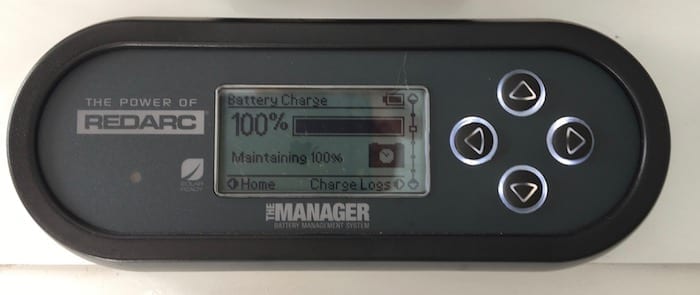

- Input Status – shows where the BMS is getting its supply from and their voltage levels.

- Output Status – shows what current is flowing out of the BMS, into or out of the battery and into the loads.

- Charging Status – this gives you information about the battery: whether it’s being charged; whether it’s in Touring or Storage mode; battery voltage; and battery temperature.
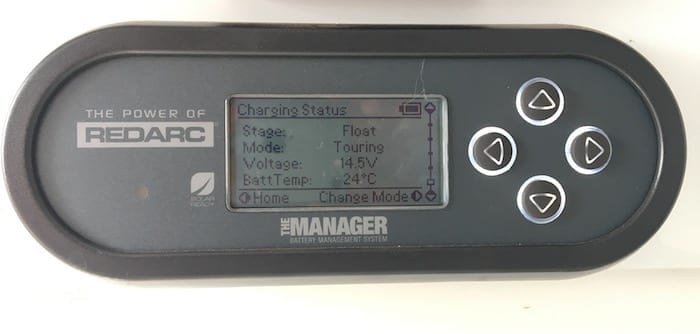
There are a few other functions like Charge Per Hour, Charge Per Day and Solar Information. However, these are more useful for diagnostics (or bragging rights, when you want to show your mates how good your system is!). We rarely use these functions.
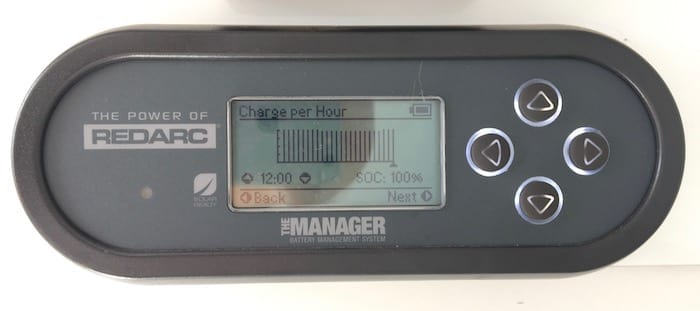
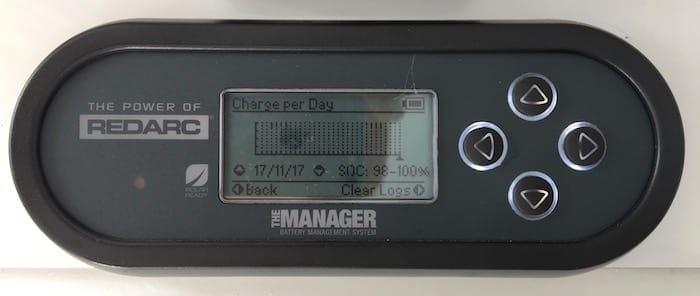
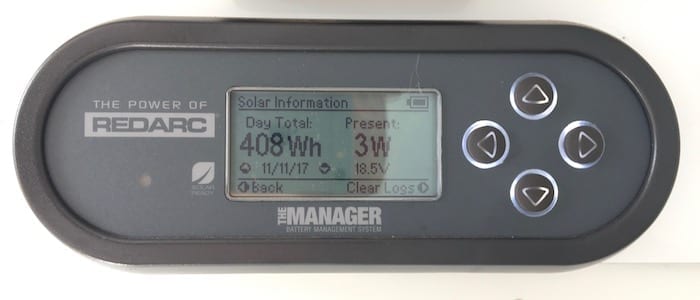
Summary:
- Can mount up to 5 metres away from main BMS unit,
- Simple to use,
- Two main functions – daily monitoring of battery levels and initial setup, and
- Gives access to all functions of the Manager30.
Does It Do The Job?
Yes. It’s simple to use and gives you all the information you need.
What Else?
A few other features deserve an honourable mention.
1. Green Power Priority
If solar power is available, the REDARC Battery Management System will use this first. If it requires more power, then it will use power from the starter battery or 240VAC mains to make up the shortfall.
2. Compatibility
No doubt, you’ve heard about issues with electrical accessories and smart alternators.
Well, the Manager30 is compatible with these systems. So you don’t have to spend days trying to figure out whether it’s compatible with your vehicle’s electrical system.
3. Ignition Trigger
This is used to enable the supply from the starter battery when the ignition is turned on. The ignition trigger overcomes issues around variable voltage alternators. If in doubt, contact REDARC to confirm whether you’ll need this.
While we’re on this subject, the Remote Battery Monitor has a Set DC Input Trigger function. You have these options to trigger supply from the starter battery:
- On with ignition,
- Automatically,
- Lock at 12V, or
- Lock at 24V.
4. Maximum Current Setting
The Manager30 has a maximum output current of 30 amps. If you have a smaller battery, you can manually restrict the maximum output current.
This is useful for small batteries (minimum size is 40Ah).
Excess current is used to supply loads connected to the battery.
For example: say you have a 75Ah battery, you’ve limited the maximum output current to 20A, the battery is 50% charged and the loads connected to the battery require 3A. In this case, the BMS will output 23A.
Now if the loads drop to 0A, the Manager30 will adjust and supply 20A.
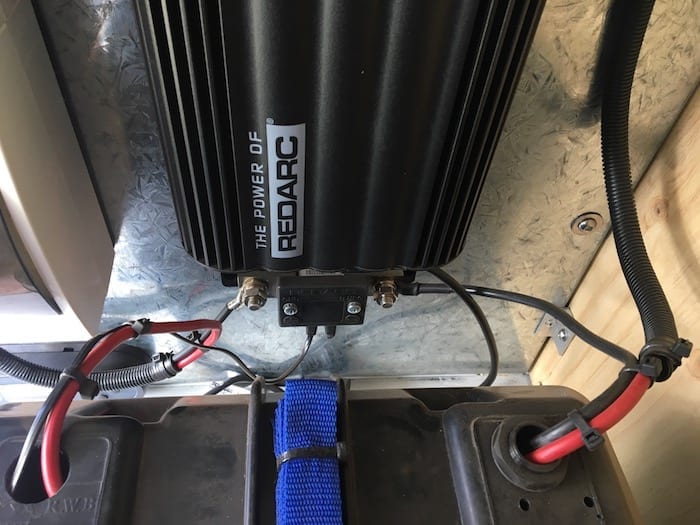

Would We Buy Another One?
Given we are using two REDARC Battery Management Systems, I think the answer is fairly obvious… Yes!
The common refrain is that they are expensive. Well if you add up the cost of buying the components separately, then a Manager30 is actually excellent value for money. You’re buying a premium quality product which performs multiple functions within one unit.
The only other comment I hear is regarding their size. Yes they are big. However, think about the all the equipment a BMS replaces. They are actually quite compact, especially when you consider how much extra wiring and fuses you’d need.
The best thing about a REDARC BMS? It just works. Both of our systems are set and forget. We’ve never gone close to running out of battery power.
The charge time is incredibly fast, especially when combined with a Lithium battery. And the BMS seems to extract every last drop of power out of the solar panel.
I’m trying to figure out a way to accurately test the charge time of each system. This will give a comparison of gel vs Lithium batteries… and give you an indication of just how quickly the Manager30 charges a battery.
We did have one issue when our Wedgetail Camper was in storage and had no external power source. But that was entirely my fault, nothing to do with the Manager30. More on this another time…
In Summary
Pros
- Six units in one.
- Simple readout on Remote Monitor, giving clear indication of battery state.
- Remote Monitor can be mounted up to 5 metres away from main unit.
- Very fast charging times.
- Keeps batteries in prime condition via the multi-stage charging profile.
- Suitable for all types of lead-acid and LiFePO4 (lithium) batteries.
- Automatically detects whether vehicle has a 12V or 24V system.
- Maximises power output of solar panels, especially in low light conditions.
- Value for money when compared when purchase of equivalent individual components.
- Compact when compared with equivalent individual components.
- A quality Australian-made product.
- Clear and comprehensive installation/instruction manual included.
- Excellent after-sales support from REDARC.
Cons
- Expensive if you only use it for one or two functions (eg DC-DC charging and dual battery isolator).
FAQs – Common Questions About Battery Management Systems
We’ve put together a list of common questions about in-vehicle battery management systems here. Have a look through these FAQs and contact us if there’s something else you’d like to know. How? Just leave a note in the Comments below!
Looking for more reviews on 4×4 Accessories? Then go here for more.
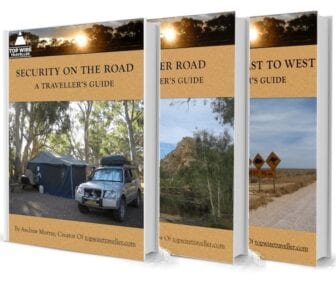
Get your Traveller’s Guides
… and a whole lot more at our FREE RESOURCES Page!
Any questions or comments? Go to the Comments below or join us on Pinterest, Facebook or YouTube.
Any errors or omissions are mine alone.
NOTE: REDARC send us products to review from time to time. (That said, we purchased all REDARC products mentioned in this article.)



Hii there,
Thanks for the great post, it helped a lot.
I have a question, Do The manager 30 any surge protection if you charge it from mains AC from anywhere? yes or no , Which kind?
Thanks heaps
Hi David,
Thanks, I’m glad this post has helped!
Regarding surge protection, that’s a good point. I believe it does, although the manual is a bit vague about this. However, the best way to find out for sure is to give their Technical Support a call. They are very helpful and will answer your questions in detail:
REDARC Support
Hope this helps.
Cheers, Andrew
Hi im just wondering if the manager 30 can have up to 3 batteries connected to the system ?
Hi Matt,
Yes it can – assuming you mean up to 3 batteries connected in parallel, of course.
Cheers, Andrew
Hi im just wondering if the manager 30 how many batteries connected to the system ?
Hi Matt,
In theory, you can connect as many as you want in parallel. However, keep in mind the Manager30’s maximum output is 30 amps. So the more batteries you have, the longer they will take to re-charge.
Cheers, Andrew