Note: This article contains an affiliate link to Outback Equipment. If you click through and make a purchase, we earn a small commission at no extra cost to you.
In-vehicle battery management systems (BMS’s) come in all shapes and sizes. And while it’s great to have choice, the terminology can be confusing.
Here, we answer all your questions on BMS’s… what they are, why you need one, how they work and so on.
Have a look through these FAQs and if you have any other questions, please ask in the Comments at the end of this post.
We’ve also done a comprehensive review on our REDARC Manager30 Battery Management System. Go here for more information.
Battery management systems are electronic devices which manage and protect rechargeable batteries. Functions include:
✔︎ Protecting the battery from overcharge (over-voltage and over-current),
✔︎ Maintaining a battery at optimum charge,
✔︎ Monitoring the battery for faults or conditions that could damage the battery (over-temperature for example),
✔︎ Protecting the battery from undercharge, and
✔︎ Protecting the voltage source (starting battery in vehicle) from being drained, by isolating the incoming power supply once it gets below a certain voltage.
A BMS (Battery Management System) is needed to protect a battery from operating outside of safe operating conditions. Examples of conditions that may damage a battery are:
✔︎ Over-voltage,
✔︎ Over-current,
✔︎ Over-temperature,
✔︎ Under-temperature.
It’s a DC to DC charger. “BCDC” stands for Battery Charger, Direct Current.
A BCDC charger is also a simple battery management system. Compared to a Manager30, its features are limited.
As its name implies, a DC to DC charger will only accept DC inputs. So you can’t connect an external 240VAC power supply… you need a battery management system instead.
☞ How does a BCDC charger work?
A BCDC charger takes power from your vehicle’s battery and/or solar, then converts it to charge your auxiliary (second) battery.
Depending on the model, a BCDC charger will:
✔︎ Convert incoming power to a voltage suitable for your auxiliary battery,
✔︎ Maintain your second battery at optimum charge,
✔︎ Monitor your second battery for faults,
✔︎ Protect your battery from over-voltage and over-current, and
✔︎ Protect your vehicle’s battery from being drained by the second battery.
A DC-DC charger is an electronic device that converts a source of direct current from one voltage level to another.
For example, a REDARC BCDC charger accepts an incoming voltage between 5 and 32 volts then converts this to a voltage suitable for your second battery.
It will then regulate the voltage to the second battery, depending on its state of charge.
State of Charge or SOC is a measure of the level of charge of your battery relative to its capacity.
For example, a battery which is half-drained has a 50% SOC and a battery which is ¾ drained has a SOC of 25%.
You can get a complete Manager30 manual here.
You’ll find a wiring diagram of a typical setup on Page 20 of the Manager30 manual.
We’ve written a detailed guide on selecting and setting up a dual battery system. You’ll find all the information you need, whether it’s a 12V or 24V system.
Outback Equipment stocks a wide range of battery management systems, at a range of price points. Go here for details.
Go here for more How-To Guides and tips.
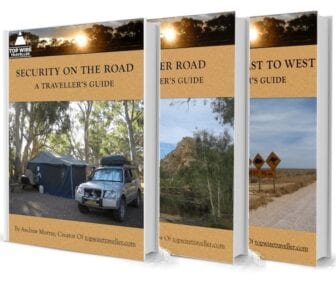
Get your Traveller’s Guides
… and a whole lot more at our FREE RESOURCES Page!
Any questions or comments? Go to the Comments below or join us on Pinterest, Facebook or YouTube.
Any errors or omissions are mine alone.



Hi
Why or what does it mean when the remote display “output status screen for the BMS30 shows current leaving the Load according to the indication arrow on the remote display? In my case it is not much varies between approximately 0.1 to 0.3 on different occasions, quite often when batteries are 100% charged.
Thanks
Hi Trevor,
That’s an interesting observation. What loads do you have (as in fridge, lights, etc)?
Cheers, Andrew